Record of Processing Actitivities
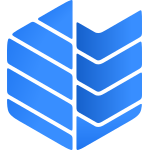
Available on Community subscription plan.
The Register of Procedures or Record of Processing Activities is a module that assists organizations in complying with the Article 30 GDPR regulations and in making a list of what you're doing with personal information.
When a procedure is initiated and no task is registered, a message indicating no records will be displayed.
- To register a procedure, please follow these steps: Menu All Tasks
- If you do not have a task to create, you can select a task.
- Click the Register Record of Processing Activities button.
- Follow these instructions and choose one of the team members to be a Data Protection Officer (DPO).
Dashboard
A dashboard is provided for all the records of Processing Activities that are assigned to teams via tasks. The dashboard provides you an overview of the:
- Register of Procedures
- Status
- Assigned DPO
- Review of the process
- Data Transfer
- Special Category of Personal Data and
- Actions (Edit/Delete)
Add
A record of processing activities can be added only via the Tasks edit mode and by using the Processing Activities tab.
- Select tasks and click on 'Processing Activities.'
- Click Next after following the instructions in the pop-up window.
- The required fields are indicated with a red star.
- After you complete the assessment, you will be able to view the record in the dashboard.
You can always know in which steps you are from the above title name of the Dialog shown below.
Steps:
- Description/Stakeholders
- Purpose and Categories
- Recipients
- Transfer
- Security Measures/TOMs
- Data Protection Impact Assessment
On each steps you have an info and warning messages for more details and explanations! Additionally, for the Data Protection Impact Assessment step default answe is selected No and if you change any of the answers will require to perform Privacy Impact Assessment.
Edit
You can edit the Record of Processing Activities via Dashboard by clicking on Action: Edit.
Delete
You can delete the record by clicking the Delete button via the Record of Processing Activities Dashboard.
You will be asked to confirm if you are sure that you want to delete the register of the procedure, but please keep in mind that the task that is associated will not be removed.
Activity logs
It can be accessed when you open the associated ticket and on Audit logs sections click RPA Audit logs.
We only display changes of the records, such as:
- Created
- Deleted
- Updated